How to Jailbreak iOS 6,6.1 Untethered Using evasi0n [Windows]
February 4, 2013 7:08 PM
Posted by Unknown
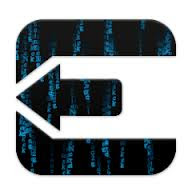 Our tutorial for Mac users on how to jailbreak iOS 6 using evasi0n jailbreak tool is already live. Now, Windows can use tutorial to untether jailbreak thier idevices. This version of evasi0n works perfectly fine and has been tested on Windows 8,7, Vista and XP. Also make sure your idevice is currently on iOS 6, 6.0.1, 6.0.2, or iOS 6.1 firmware if not, update to the latest version from here. This tutorial is for Windows users only. If you’re on Mac see this tutorial .
Our tutorial for Mac users on how to jailbreak iOS 6 using evasi0n jailbreak tool is already live. Now, Windows can use tutorial to untether jailbreak thier idevices. This version of evasi0n works perfectly fine and has been tested on Windows 8,7, Vista and XP. Also make sure your idevice is currently on iOS 6, 6.0.1, 6.0.2, or iOS 6.1 firmware if not, update to the latest version from here. This tutorial is for Windows users only. If you’re on Mac see this tutorial .
Compatible idevices
- iPhone 3GS
- iPhone 4,4S
- iPhone 5
- iPod Touch 4th Generation
- iPod Touch 5th Generation
- iPad 2
- iPad with Retina Display 3rd and 4th Generation
- iPad Mini
How to jailbreak iOS 6,6.1 untethered using evasi0n [Windows]
Step 1: Firstly, you need to make a folder called Pwnage on your desktop and download the evasi0n software tool (from here) into that folder.
Step 2: Extract the .zip into the Pwnage folder you just created in step 1.
Step 3: Open the folder evasion-win you just extracted above. Then double click or right click and select Run as administrator to open the evasi0n.exe application.
Step 4: Make sure you have connected your idevice to your computer using a USB cable.
Step 5: Remove any lockscreen passcodes from your idevice. Then, click the Jailbreak button to start the process.
Step 6: The software will now use the information on your idevice to
- prepare jailbreak data
- inject stage 1 data
- reboot the device
- ready your idevice
- inject stage 2 data
- upload Cydia and Cydia packages list

Step 7: Now, what you want to do is unlock your idevice and tap the new Jailbreak application icon. Now, your screen will go black and close immediately.
Step 8: evasi0n tool will now begin
- injecting the remount payload
- remount the root filesystem
- prepare the final data
- inject the final data
and then complete the process.
This whole process is now completely over. Your idevice will now reboot with Cydia on the springboard.
See the video guide below for further reference...
Having Issues :(
















