Fix Exploit Failed iOS 6.1.3 Error In Redsn0w
August 11, 2013 6:35 AM
Posted by Unknown
Since our how- to article regarding iOS 6.1.3 jailbreak received a lot of comments where users were asking how to fix the exploit failed error in 6.1.3. Since then I have updated that article but still a lot of users are complaining about the same error, so I decided to list down all the possible methods using which this issue can be fixed permanently. The exploit failed 6.1.3 error is very annoying and will ruin the jailbreak process after uploading first stage or during "waiting for reboot". Hit the jump and fix it once and for all.
Firstly, if you have a pre-A5 bootrom device such as iPhone 4, iPhone 3GS or iPod touch 4, you can jailbreak your device using this guide.
Unfortunately, newer bootrom devices such as iPhone 4S,5 and iPad mini are yet to be jailbroken and if you have any of these, you're stuck until a working solution is released for iOS 6.1.3,6.1.4 or 7.
How to fix Exploit Failed 6.1.3 error
1) Disable your antivirus and firewall software when you are jailbreaking your device with redsn0w.
2) If your operating system is Windows 7 or 8 or any newer version, Right-click on redsn0w.exe, go to Properties and change the compatibility mode to Windows XP Service Pack 3 (SP3).
3) Always run the tool with full Administrator rights.
4) Always enter into the DFU mode properly. If you don't do this part correctly, the process will not be finished successfully. Here are the directions for getting into DFU mode the right way...
Step 1: Switch on your device.
Step 2: Sync your device with the latest version of iTunes. After syncing successfully, switch it off and enter into DFU mode using the instructions given above.
Step 3: Launch redsn0w and select Extras > Select IPSW.
.
5) If you have tried all the possible methods listed above and still you're not able to jailbreak your device successfully then I recommend using a new USB cable or using a different laptop or computer altogether.
We're here to help :)
If the exploit failed error or any other problem still pops up and ruins your jailbreak, feel free to leave your responses in the comments section below and we will be pleased to answer your queries as soon as possible.
Follow us!
Firstly, if you have a pre-A5 bootrom device such as iPhone 4, iPhone 3GS or iPod touch 4, you can jailbreak your device using this guide.
Unfortunately, newer bootrom devices such as iPhone 4S,5 and iPad mini are yet to be jailbroken and if you have any of these, you're stuck until a working solution is released for iOS 6.1.3,6.1.4 or 7.
How to fix Exploit Failed 6.1.3 error
1) Disable your antivirus and firewall software when you are jailbreaking your device with redsn0w.
2) If your operating system is Windows 7 or 8 or any newer version, Right-click on redsn0w.exe, go to Properties and change the compatibility mode to Windows XP Service Pack 3 (SP3).
3) Always run the tool with full Administrator rights.
4) Always enter into the DFU mode properly. If you don't do this part correctly, the process will not be finished successfully. Here are the directions for getting into DFU mode the right way...
- Press and hold the power button for 3 seconds.
- While still holding power button, press and hold home button for 10 seconds.
- Release power button, continue holding the home button for 15 seconds.
5) Many users have also encountered the exploit failed error when rebooting using the Just Boot feature of redsn0w tool. here's how to do it...
Step 1: Switch on your device.
Step 2: Sync your device with the latest version of iTunes. After syncing successfully, switch it off and enter into DFU mode using the instructions given above.
Step 3: Launch redsn0w and select Extras > Select IPSW.
Step 4: Browse for iOS 6.0 firmware only (NOT iOS 6.1.3). Select Just Boot once again enter into DFU mode.
5) If you have tried all the possible methods listed above and still you're not able to jailbreak your device successfully then I recommend using a new USB cable or using a different laptop or computer altogether.
We're here to help :)
If the exploit failed error or any other problem still pops up and ruins your jailbreak, feel free to leave your responses in the comments section below and we will be pleased to answer your queries as soon as possible.
Follow us!

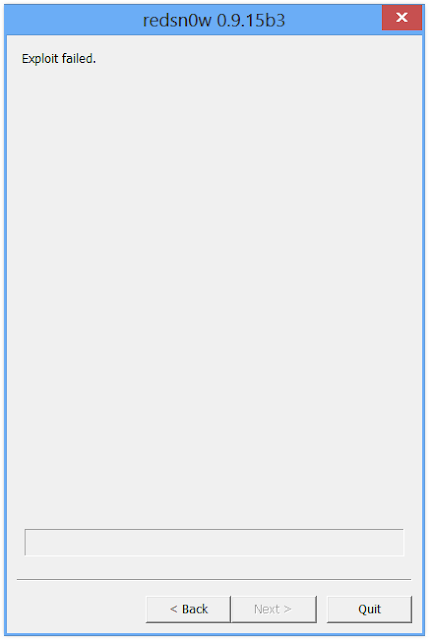
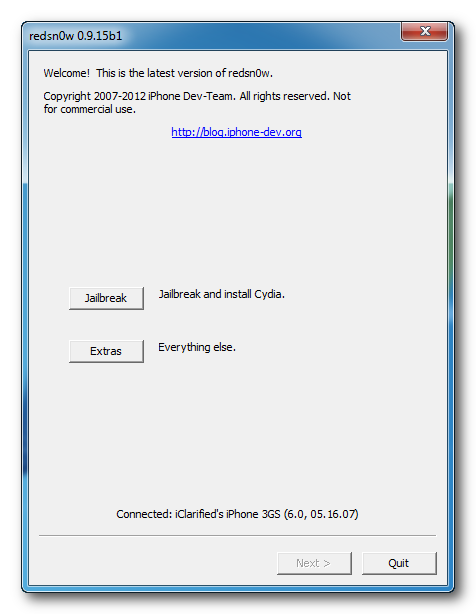
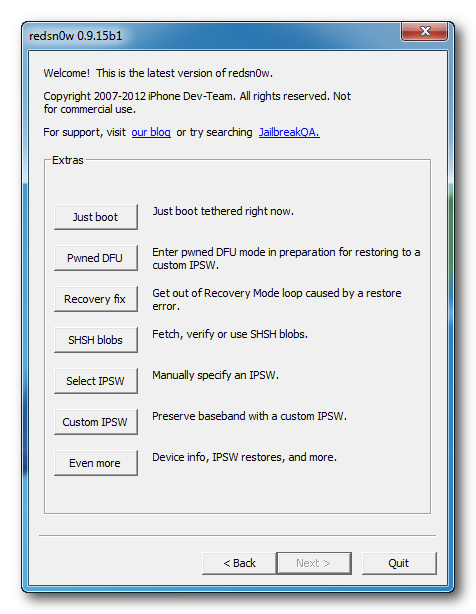



August 13, 2013 at 8:09 PM
Thnaks..!!
this small tips really fixed my error..!! +1
August 15, 2013 at 9:13 AM
Glad they worked for you.
August 15, 2013 at 6:13 PM
I'm still getting the error. Running Windows 8, Set admin privileges and SP3 compatibility. Turned off firewall and antivirus software. If i restore it to factory settings then rejailbreak it it works fine.
August 16, 2013 at 2:59 AM
So did it work for you or not?
August 21, 2013 at 1:48 PM
omg thanks so much!!!!!!!!!!!!!!!!!!
August 24, 2013 at 2:45 AM
Glad it worked for you!!
August 25, 2013 at 10:55 AM
thank you ull r god for me....!thank you mahn
August 25, 2013 at 1:45 PM
Still did not work at all! Also told me could not create partition
August 27, 2013 at 12:58 AM
At which specific point you are getting this error?
August 27, 2013 at 1:07 AM
Please tell at which point you are experiencing this error, if possible send me a screenshot.
August 27, 2013 at 9:44 AM
i got the same error. its when the matrix screen comes on and it starts to say please wait..
August 28, 2013 at 8:38 AM
So did you fix it using the instructions above or not?
August 28, 2013 at 12:13 PM
Im still getting the problem when trying to jailbreak after following all the advice above. It happens right after - uploading first stage - screen is on. Any ideas? :)
August 28, 2013 at 9:44 PM
Are you sure you are pointing redsn0w to 6.0 IPSW only?
August 29, 2013 at 6:24 PM
I love you man, I got so scared! my ipod died and I had to reboot my tethered jailbreak. I just had to resync it to itunes
August 31, 2013 at 7:58 AM
thanks its a just a problem of sync. thanks a lot :-*
August 31, 2013 at 8:54 AM
Glad it worked for you.
September 4, 2013 at 5:57 AM
"Im still getting the problem when trying to jailbreak after following
all the advice above. It happens right after - uploading first stage -
screen is on. Any ideas? :) " same for me. And im sure im pointing 6.0. All help would be very appreciated :)
September 4, 2013 at 2:58 PM
My jailbreak gets up to 'Uploading second stage', and then says exploit failed.
September 4, 2013 at 3:02 PM
I have also tried using Windows XP SP 2, SP3 and normal and have tried the second method as well.
September 5, 2013 at 7:27 AM
Are you using 6.0 ipsw? DO NOT use any other firmware than iOS 6.0. Also, enter DFU mode correctly.
September 5, 2013 at 7:29 AM
Try using different USB ports as well.
September 5, 2013 at 7:39 AM
Select iOS 6.0 ipsw even if you want to jailbreak iOS 6.1.3 firmware. Afterwards, continue with the process as usual. Hope this helps.
September 5, 2013 at 7:40 AM
Use a USB 2.0 port instead of a 3.0 port. Try changing connecting wires also.
September 5, 2013 at 11:01 AM
i m stucked after redsnow shows waiting to reboot after it shows exploit failed
September 8, 2013 at 1:23 AM
Run the tool in safe mode in Windows. It works 100%
September 9, 2013 at 4:41 AM
syncing-with-itunes-worked
October 4, 2013 at 11:17 PM
Me also...
October 5, 2013 at 11:07 PM
Thx !!!!
I worked for my
October 12, 2013 at 11:25 PM
still dont work
October 14, 2013 at 11:25 PM
the man thnx for the tips it worked perfectly
October 19, 2013 at 7:14 AM
Maybe you're not running it in Windows Xp Sp3 compatibility mode. Also, try switching USB slots.
November 5, 2013 at 6:25 PM
Ok, so I'm up to the part where i need to 'just boot'.
The device is in DFU mode (power button doesn't turn on device and redsn0w knows it is in DFU mode). I select the IPSW (6.0) and click 'just boot'. After the first part it comes up with 'waiting for reboot' but it boots up with the apple logo and comes up with 'exploit failed' in redsn0w
November 18, 2013 at 4:06 AM
always exploit failed, and i hear a sound beeping. and then my ipod go to soft dfu mode
November 23, 2013 at 3:02 PM
hi,
I "error ! Please reboot device into normal operaying mode, then perfom a clean "slide to power off". then try redsn0w again . "
I got this few times...
any idea ??
November 27, 2013 at 5:41 AM
Thankyou very much worked pefectly :)
December 2, 2013 at 9:37 AM
That`s fix my problem. Thanks Man.
December 10, 2013 at 6:23 AM
i disable antivirus but still exploiting with limera1n is hang problem plz help me
December 17, 2013 at 7:09 PM
None of these goddamn tips fucking work. Obviously I already tried all this stupid fucking common-sense tips, yet not a goddamn one of them fucking work anymore. This fucking jailbreak for 6.1.3 doesn't do a fucking thing but fuck up your goddamn wifi on your phone. Pieces of shit.
December 18, 2013 at 11:22 PM
Thank you so much! You've helped me so much, and I appreciate. Thank you!
December 25, 2013 at 6:55 AM
JB was successful, at tethered boot comes "exploit failed".
December 27, 2013 at 8:55 AM
Waaw! Thank you, you're the one who explains this problem and thanks to you I finally succeeds to jailbreak my iPhone 3GS!
December 29, 2013 at 9:07 AM
Still can't jailbrake my 3GS phone. I've tryed the 6.0 ipsw and changed usb ports, cables and a pc. Still getting the "Exploit failed" pop-up.
January 2, 2014 at 2:21 AM
ive tried to jailbreak my ipod 4g but it keeps on saying its missing keys plist for this build. anyone know how to fix this annoying problem
January 3, 2014 at 4:09 AM
worked with the compatibility mode
January 7, 2014 at 11:32 PM
It worked on me by plugging the iPhone via the USB2.0 port plus the tips above.