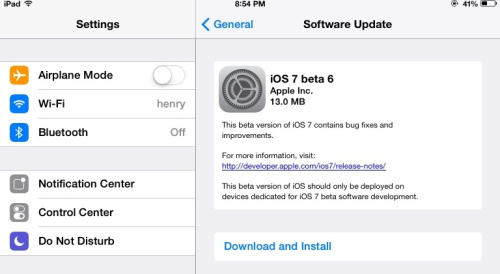iOS 7 Beta 6 Released To Fix iTunes In The Cloud Error
August 16, 2013 2:47 AM
Posted by Unknown
Apple has released iOS 7 beta 6 firmware, as usual, to registered developers only. This update has been released before its official release date to fix a problem with iTunes in the Cloud as it was playing and downloading items unexpectedly and some users were not able to make purchases. The update weighs in at 13.5 MB only and this release comes after almost 1 week after iOS 7 beta 5. I suspect that it might be the last beta of the Apple's latest firmware.
How to install iOS 7 beta 6
Step 1: Install iOS 7 beta 6 using OTA or iTunes or Xcode. The preferred method to update to this firmware version will again be OTA as in the earlier versions.
Step 2: Install the ResetMusicAndVideosLibraries configuration profile file from here.
Step 3: Navigate to Settings > Music and select the Reset Media Library button.
Step 4: Restart your idevice.
There is nothing new in beta 6 version except the "iTunes in the cloud" fix we told you about above. For more related news, guides and free downloads, subscribe to our social media feeds on Facebook, Twitter, Google+ and also subscribe to our RSS feed
How to install iOS 7 beta 6
Step 1: Install iOS 7 beta 6 using OTA or iTunes or Xcode. The preferred method to update to this firmware version will again be OTA as in the earlier versions.
Step 2: Install the ResetMusicAndVideosLibraries configuration profile file from here.
Step 3: Navigate to Settings > Music and select the Reset Media Library button.
Step 4: Restart your idevice.
There is nothing new in beta 6 version except the "iTunes in the cloud" fix we told you about above. For more related news, guides and free downloads, subscribe to our social media feeds on Facebook, Twitter, Google+ and also subscribe to our RSS feed